3. Brief encounters and healing raster headaches
Getting lost in maps and finding Affinity
Hi, I’m Libby, and I’m stepping out into the world of illustration, like a kid in a sweet shop, I want to try everything 🤩 This blog provides me (and perhaps you) with monthly accountability to goals and details all the things that are helping me reach them. I’m so happy you could join me for the bumpy ride…
illo there friends!
I’m in Haringey, North London this week with my Grecian cat companions Apollo and Athena.
These two are the most entertaining cat pair we’ve sat for over the last 3 years.
Here they are taking in the buzz of what’s known locally as ‘the ladder’ (for the streets’ ladder-rung-like shape on a map.)
Both cats remind me of parts of myself.
Calico Athena is anxiety-prone and jumpy at any noise, over-reacting to her surroundings, while ginger Apollo is an adventurer who needs to get out regularly to feel part of the world but equally loves to curl up in loaf position and enjoy a good snooze.
Brief encounters
This month marked my first illo there brief - my attempt to build a portfolio by setting myself monthly exercises for believable clients.
I decided to launch the briefs as a continuation of a wonderful course I took called ‘Getting paid to draw’ by Mike Lowery.
In hindsight, I don’t know why I chose maps as my first project…
Actually, I do - my friend is looking to commission a map so I decided to start building some map-making skills.
But oh my, my brain has been tested.
I’m so glad now that I chose something complicated because it’s led to learning that I’d never have acquired had I stayed in my comfort zone.
I gave myself 3 weeks to complete the first brief. We’re at the 3-week mark now and I’ve decided to give myself an extension.
Here’s why…
Lost in maps
An illustrated map could be described as an illustration with many smaller illustrations within it. I was excited by this because, for want of a better phrase, I’d be killing many birds with one stone.
As the Greg Franco map shows, I should end up with multiple illustrations that I could then use for other projects like greeting cards, wrapping paper or tourist-friendly prints.
That’s why I chose London. The city in which I live (most of the time.)
Having an illustration containing many other illustrations involves a complexity of composition I hadn’t anticipated.
Skills I haven’t acquired yet.
Further into the project, I realised I needed a software solution to put it all together.
Software I hadn’t sourced yet or begun to learn how to use.
So my plan of 3 weeks was a little ambitious in the circumstances!
I had a lovely first week:
Defining the sites and icons to be included
Walking and exploring the route
Sketching all the sites
Coming up with a fun interactive visual treasure hunt for children
I was really enjoying myself until I was faced with bringing the individual elements together.
I found out I had a problem scaling illustrations in Procreate when I printed some of my work this month (last month I wrote about receiving my first print order!)
One of my prints just looked a bit off. I discussed it with my printer Milo and after some thought I realised I had scaled down my drawings. They were a little fuzzy in places.
Scaling down my map icons was the same (Help!)
Raster headaches
I had heard about raster and vector on the Getting paid to draw course but hadn’t paid much attention. I started to understand now.
I’ve spent the last 2 weeks predominantly reading and watching blogs relating to the differences and software solutions for illustrators.
I’ll try to summarise…
Procreate for example works in pixels creating a ‘raster’ image made up of lots of tiny squares.
Adobe Illustrator on the other hand works in vectors marking out points along a line.
Vectors are very scalable as software solutions can accurately use the points along the line to make an image larger or smaller.
Scaling with pixels (raster) involves more guesswork for a computer program and the resulting image is a bit more blurry.
Up until now, I’ve been solely utilising Procreate for digital illustration. I find the user interface intuitive. It’s really easy to use without much experience and I just loved picking up my iPad to create.
But - unless you are drawing to the exact size your design will always be printed (minimal scaling) and you don’t have many elements to your project (don’t need many layers) you’ll run into some challenges.
Since using Procreate I’ve also been consistently running into its layer limit. When I’ve tried to limit my layers, I’ve always regretted it later as this limits the editing you can do as a project develops.
So I knew I needed a solution.
The go-to for professional illustrators is the Adobe package of Photoshop, Illustrator and sometimes InDesign.
Why I chose Affinity
As a freelance illustrator wannabe with no clients yet, the Adobe subscription fee is eye-watering.
The suite works out at £56/month for the full package - that’s £672 every year (without any discounts which are sometimes available.)
I decided to trial Photoshop which I have used before. You can get this under the ‘Photography’ package with 20GB storage for just £10/month.
But after watching countless tutorials I realised it doesn’t have all the features I needed (at least intuitively enough for me to figure out) and I figured I would need to add on something like Adobe Illustrator.
After a day or so of reading many Reddit posts and watching comparison Youtube videos, I decided at my stage of my career, that Serif Affinity would do the job.
At a one-off cost of £160 for Designer, Photo and Publisher on PC, Mac and iPad, it is a much cheaper alternative, albeit not the top dog.
I’d read many testimonies that people were either moving to Affinity due to the ongoing cost or just found it more intuitive having not gotten tied to Adobe yet.
There are a couple of features Affinity doesn’t offer yet but I figured, if I don’t know these functions exist yet, I’ll probably manage without them for now.
So I’ve started a full-package 7-day trial and I’m making good progress and my map is taking shape!
One bonus with Affinity is that True Grit Texture Supply supports Affinity and I’m a big fan of their brushes so this gave me some validation that others had made the same decision.
Caveats
I was toying with lots of freebies before committing to Affinity. I found Adobe Capture for the ipad very helpful - there is a very simple one-click raster to vector function so I used this to convert my Procreate drawings.
I also love Adobe Fresco. This is also free. It feels a little less intuitive than Procreate but allows more layers and has vector brushes and text options. It’s likely this will become my go-to iPad sketching app.
I explored Astropad which can be used to convert an iPad into a computer drawing tablet. This functionality is something I might need as I get used to Affinity (although Affinity has an iPad app too.)
Subscription for Astropad, the industry standard (unless you invest in a Wacom tablet) is $80/year.
I’ve plumped with the freebie Spacedesk, a second-screen app for now. It seemingly doesn’t allow for the iPad pencil pressure features that Astropad does but I’ll see how I get on when I try it.
Finishing my map
I’ve shared some of my initial progress in the illo there Substack chat but I’ve got more work to do until I’m happy with my final piece. I’ve got a draft in Affinity now and I just need to bring more style and sparkle to it.
I received some lovely and much-appreciated encouragement from Greg Franco, Le Cartographiste who I mentioned earlier and in the original brief.
I can whole-heartedly say, if I hadn’t set this brief I would have given up by now so thank you for subscribing. You’ve helped me push through the hard stuff.
All my resources and what I’ve learned
Materials I’ve used
Setting myself a brief this month has meant that I’ve stopped buying random art materials (Woop!) but I have invested in the following to make working on my iPad easier:
Ipad cover - I ended up throwing my iPad across the room (without a cover) and I’m so lucky it wasn’t damaged
Ipad stand - so I’m not holding it in my hand and causing another hand injury
Ipad glove - I’m not convinced I want to use this one as I was using hand gestures with the fingers that are now covered which is annoying and my hand feels restricted
Affinity trial (as above)
Photoshop trial
Spacedesk PC to iPad link
Ipad screen matte film - this is helping produce smoother lettering. I have also purchased some cheap metal Apple pencil tips which help too
Overhead phone mount and ring light - I chose this one for a £29 deal and I’m really happy with it.
Workshops & Tutorials I’ve taken
As part of Mike Lowery’s ‘Getting paid to draw’ course:
Character design with Mike Lowery
Painting with Helen Dardik
Photoshop brushes with Kyle T Webster
Orange Beak Studio - How to write a Best-selling rhyming picture book with Lou Grosart
I promised myself I wouldn’t work on children’s books yet (until I’ve developed some skills for shorter-term illustration projects) but I couldn’t resist attending this workshop. The workshop definitely helped me think about how to start a writing practice in the meantime.
Talks I’ve attended
As part of getting paid to draw:
Sketchbook Skool with Danny Gregory
Networking with the Illo Guild
Sketchnotes by Georgina on Behance Live - I have recently become fascinated by live illustration and sketch-noting. I am in awe of my friend Georgina who does this in the Education sector. She travels the world as an Adobe Expert and is so open to sharing with others. She embraces her learning journey and streams on Behance. It’s lovely to listen to her in the background when working.
Sketchbook Tour by Melissa Martin, founder of Art Hang Party. Another listen-while-you-work gem! I haven’t yet attended an Art Hang party or caught up on replay but I certainly will be soon. These sketchbook tours are of all the things Melissa made in a month and it’s awe-inspiring!
Hard copy books I’ve been reading
Picture This: How Pictures Work by Molly Bang - I need to work on my composition skills and this book seems incredibly helpful so far.
Clubs I’ve been joining
Draw Brighton - Life Drawing & Portrait club (£3/m Patreon) My first portrait club this month was amazing! Everyone sits for each other in break-out rooms, so 1h and 3-4 portraits each session.
Urban Sketchers London - I attended a ‘Summer Lates’ meetup at Kings Cross Coal Drops Yard. Their usual weekend sessions don’t suit my schedule so I was delighted to join mid-week.
This is 2h of sketching and then sharing sketchbooks, before a pub trip (which I didn’t join this time but made some lovely contacts which was great.)
Substack
The Introvert Drawing Club (I have upgraded to paid subscription)
Vintage lettering drawing session - this was super fun!
Social media support for artists
Ten-minute artist - (free) for daily sketching on a theme
Designers who Draw - (free) monthly swatching session with Raj Kaur for fellow illustrators - this was so useful to hear about materials others are using and to feel part of a community of like-minded souls.
I am so limited because I’m still living out of a suitcase so I ended up swatching every material I carry - a 22-year-old watercolour set, coloured pens and pencils.
What I’ve learned this month
Procreate won’t do it all if I want to work for real illustration clients but I don’t have to go for Adobe.
Being a beginner is hard on your brain and ego but you get to be a kid again. I can embrace and enjoy this time.
Working to briefs is constraining and pushes me outside of my comfort zone and I need to keep doing that!
What I’m excited about for the next month
Finishing all the Getting Paid to Draw workshops - I didn’t get a chance to do this month
Finishing my illustrated map and starting my next brief.
My first commission project - the neurodivergent-friendly pottery studio. The kiln has arrived!
Month 3 of attempting to be an illustrator is in the bag.
It’s been a bit of a technical one this one so I hope it’s not been too boring to read and hopefully, it helps one person with their software choices.
Thank you for reading! I’ll see you for the June brief.
Libby










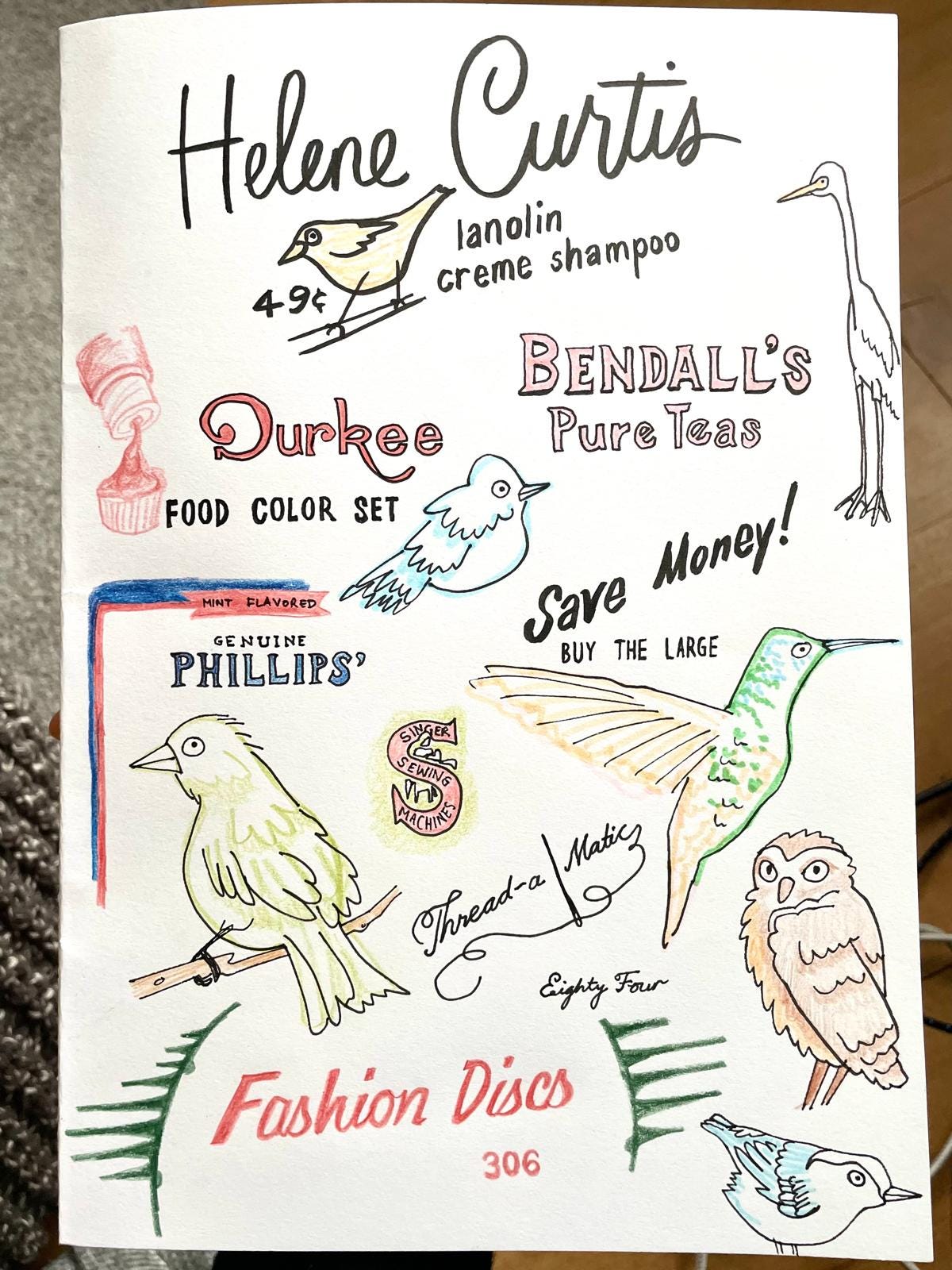
Hey Libby, congrats on everything you achieved this month, whether it's technical, creative or illustration progress! You're doing great, especially since you're tackling multiple subjects at once :)
A few insights if I may:
- it's great to experiment with different softwares/tech options. As you may have seen while doing your research there are a lot of different opinions, I guess it depends on who you're talking to and which software they started learning with. I'm an Adobe Illustrator guy as I've used it since 2002 and I don't have an iPad so I can't see myself using any other software, but I know many people have switched to Affinity and they love it! As I'm more comfortable with a mouse in my hand than a pencil, I couldn't switch to Procreate, but same goes here, I know some illustrators use it exclusively. I guess the best thing to do is actually what you did, try the different options and see which one you're more comfortable with and what suits you best in terms of setup. You don't have to do as other illustrators do, they key is to not feel frustrated/limited with the option you choose and you're happy with the rendering.
- All the courses/workshops/talks you've attended are great to help you develop your creativity and get insights from experienced illustrators on their thinking process. I'm still taking some of them but the hard part when you start getting commissions is to take the time to actually do the "homework", but it's always rewarding to do so, and getting out of your comfort zone can never be a bad thing
- Back to your map, I love your landmarks illustrations and the small details you've put into them (LOVE those graffiti on the upper left illustration). And you're right, illustrated maps are made of smaller illustrations and then it's mostly composition. I know some illustrators, for example, rarely grant exclusive rights to their clients, so that they can re-use some elements they've created for other projects (like a character, some vegetation, etc.). What's complex with your project, is that you're also doing the research and concept additionally to drawing the map. In most cases, the clients come to you with a list of points of interests, itineraries, key roads, etc. they want to show on the map. But then doing everything all at once as you do is giving you an overview of how an illustrated map is developed and it will help you ask the right questions to your clients when you'll get paid to create their maps (if this is something you'd like to do of course). So congrats again on taking on this "believable" brief and staying motivated with it!
Enjoy the journey and feel free to reach out if you have any questions. Cheers!
You’re really rocking and rolling and it’s so inspiring! 👏😻